It’s not always possible to be “at the kitchen table” with your customers to discuss an HVAC quote. But with a little creativity and some technology, you can still effectively quote and close the sale remotely!
Here are some tools, including OnCall Air®, that can help you to provide a great HVAC quote remotely. And 4 tips on how to use them effectively:
1. Get more information about the property online
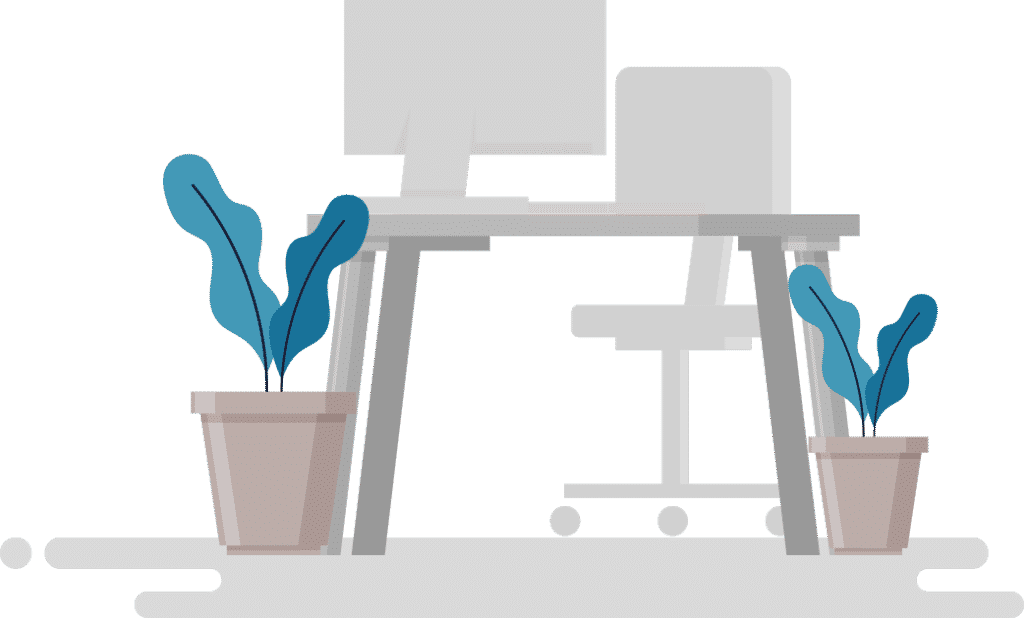
Getting accurate information to build a quote is challenging when you’re unable to survey the home in person.
Luckily there are a number of ways to obtain the property details using freely available online tools and communication services.
Here are some examples:
Free Online Mapping and Surveying Tools
Using Google Maps, you probably know that you can quickly get a more detailed understanding of the home, including street view to see the actual property, and satellite mode to get a birds eye view of the entire job site.
But many don’t know that you can actually measure a property using Google Maps.
It’s easy to get the dimensions: just open Google Maps in a browser, right click (or click with two fingers on a touchpad) inside the map and select the last option to “Measure Distance”.
This feature will even calculate the area of your selection and works with standard maps or with satellite view! Check out this youtube guide to the feature if you want more examples.
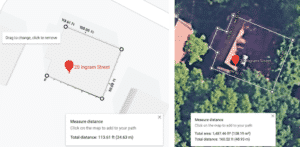
You can also use the free Google Earth or Bing’s (www.bing.com) “Bird’s Eye View” feature to get a detailed perspective on the home’s current installation.

These tools can help you also familiarize yourself with the neighborhood, the parking situation, and identify any special considerations (like obstructions) that may require adjustments to your quote.
Specialized load calculation tools, like CoolCalc, can also help you remotely survey a home and even create an ACCA certified load calculation. Learn more about CoolCalc and watch a contractor explaining how he uses it in this video.
The last set of useful online tools are the sites that you are probably familiar with, like Zillow, Realtor, and Trulia. Realtor.com, for example, has a brief but practical section that lets you quickly review the key characteristics of a property:
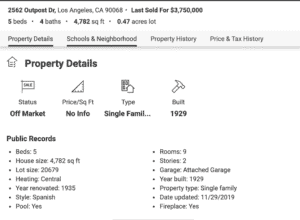
In Addition, most municipalities now offer free online permit searches. Often these permits include important details about the home, helping you gather important information about past HVAC or other construction work that could impact your quote.
Finally, more advanced services like BuildZoom (paid service) allow you to retrieve the full permitting history in a standard way across different cities and counties.
2. Do a remote walkthrough
When you’re unable to do a real-time walkthrough of the home, ask the property owner to assist you in doing a virtual one instead. Here are some suggestions for how to do it successfully:
Request site photos
Ask your customers to text or email you pictures of their current property and HVAC installation.
Pro tip: It’s a good idea to prepare a simple starter list you can customize and email your 
Hi [Customer’s Name],
Please take and send us pictures of the following items in your home so that we can customize an accurate job quote for you:
- Serial number on the condensing unit
- The lines/pipes that connect to the condensing unit
- The full condensing unit, and any obstructions
- The home or entryways

Store images and notes
Keeping photos and images your customers send in an organized digital format is critical to your HVAC quote. You can use the following tools to keep everything organized:
OnCall Air® Sales Platform
You can use OnCall Air® to upload images in the Survey section.
Google Drive or Office 365
Use Google Drive or Office 365 to create a simple document for the property. Then copy and paste the images for that property into the document. As a result, you’ll be able to reference this article when you’re discussing the job with the homeowner. Plus you can add additional notes below each image.
Take a virtual walkthrough
Ask the customer to walk you through the property using a live streaming tool. Use Apple’s Facetime, Skype or WhatsApp to have your customers give you a video tour of their property. Here are some ideas for how to prepare:
- Schedule a call with your customer and let them know you’d like to get more information about the property to build a perfect quote.
- Make an appointment and coordinate with them which tool you will both use (Whatsapp, Facetime or Skype) the day of virtual tour
- Use your chosen tool to initiate the call the day of the appointment
- Ask your customers to share their video and walk you through the areas of the home you need to see. Take notes as they walk you through their property.
- With your customers’ permission, take screenshots on your device of important areas to make sure you have copies of important images.
3. Optimize your OnCall Air® quote for remote presentation
If you already use OnCall Air®, you’re probably used to building proposals for your customers from anywhere. In fact, that is one of the strengths of the platform. But for those times you can’t visit the property or meet face-to-face with the customer, here are some things you can do to be just as effective:
Personalize with notes
Be sure to use the Notes feature on the presented OnCall Air® proposal option. This way, you help your customers understand and be more informed about all the options you’ve given them. And understand the differences.
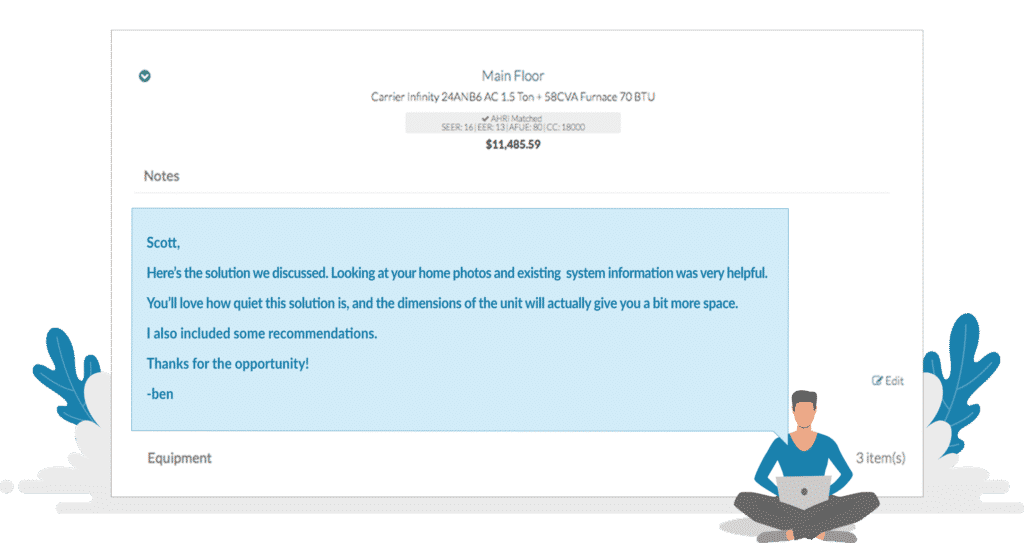
Emphasize your process with installation items
Use Installation Items to let your customers know you how your team will conduct themselves during the job.
This information can go a long way to make your customers feel comfortable about your company’s approach. Especially when you’re not in front of them to explain it.
Bottom line, you want to convey your company’s policy on the installation job is professional, thorough and thoughtful. Something along these lines:
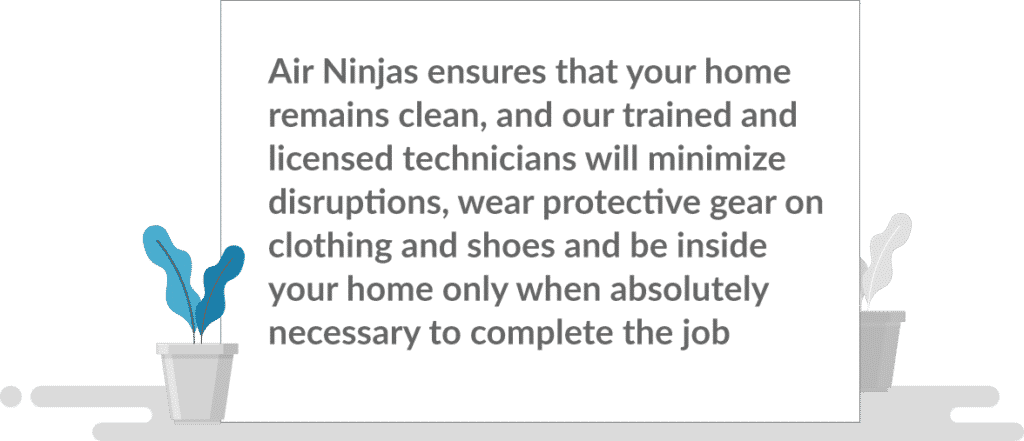
Personalize with your photo!
A great way to personalize the quote is to include your photo, or your team’s photo. With OnCall Air®, you can do this by creating a Custom Accessory.
In addition to the photo, describe your background in the industry and your team’s experience. And make it fun!
This approach is a great way to share a bit of your team’s personality. And very helpful when you can’t establish that initial rapport with the customer face to face.
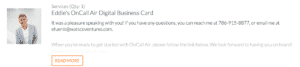
4. Email proposal to your customers remotely
With OnCall Air® once you’ve built the quote, you can send it over to your customer via the platform’s built in email capability. Then, the platform’s Live Tracking feature allows you to see the timeline of a HVAC quote and make sure the customer has received it.
If you see a customer hasn’t opened a quote, it’s a good idea to follow up. You can either re-send the quote via email, or send it via text message.
OnCall Air®, in particular, allows you to copy a unique link to the proposal from the platform and text it to your customer.
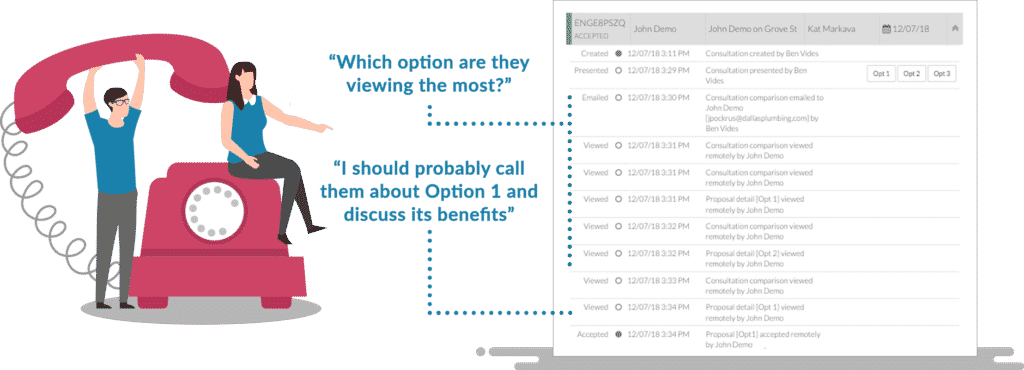
Schedule time with your customer
It’s always a great idea to schedule a time to review the proposal with your customer. You can do this by simply asking the customer for a time that works for them and scheduling a call.
However, if you want to make things easier for yourself and your customer, you can use remote scheduling tools.
Calendly is an excellent option. They offer free plans that can link automatically to your Google or Outlook calendar so that your availability is easy to keep in sync.
With this scheduling tool, you let your customers pick a convenient time from your schedule! This puts your customers in control and makes scheduling more convenient. So you can both avoid the back and forth of finding a time that works best.
Share your screen to walk through the quote
It’s a very good idea to walk your customer through the quote by sharing your screen the day of your appointment call. This way, you ensure both of you are seeing the same information at the same time. One great option to use during your call is Zoom (https://zoom.us/), a free tool that lets you share your screen with your customers. And that your customers can also use to share their screen with you.
Here is what looking at the quote together enables you to do:
- Ensure your customer learns about your unique service approach
- Explain clearly the differences in the options you present
- Go over the product or service recommendations you make
Here’s an example of how you could use Zoom to walk a client through your proposal with OnCall Air®.
- Send you customer the link via OnCall Air®, and then schedule a time to walk through the quote — or you may prefer to hold off on emailing, and making sure you control the initial presentation as in step 2 below:
- Send your customer the zoom link in your invite, and at the time of the meeting they can join the meeting. Your customer can join using any device, a PC, a tablet, or their Android or Phone. This video explains how that works.
- Then share your screen using Zoom. Now you can go through the sales process as you would if you were in person.
You can also use tools like Skype or join.me. to share your screen. Just use the tool that works best for you and your team!
Make remote financing easy

Getting paid is essential!
Credit for Comfort is a financing app that can let your customers apply for loans you offer remotely.
Here’s how: The app lets you text your customers a secure loan application Easylink they can fill out quickly and easily from the comfort of their own phone, wherever they are. Plus, as soon as they apply, they will get a decision in seconds.
Last but not least: Promote!
Your customers will probably assume a lot of the quoting process needs to be done in person, unless you let them know up front what your capabilities are. So make sure you keep your customers in the loop when they call you asking for an hvac quote. And advertise these capabilities on your website as well!
Keep in mind, practice makes perfect
Adapting to new process takes practice. If you want to try remote sales tactics like these, it’s always a good idea to practice with your team. You can even practice with family members and friends!
Also, go ahead and tell your customers you are trying something new. They’ll likely appreciate the effort you are making in innovating. So go ahead and get started implementing these tips!
Sincerely,

Ben Vides
OnCall Air® President